
Updates to info-beamer hosted
Posted Nov 14 2016 by Florian WeschThe info-beamer hosted website is constantly being improved. Often changes are not visible unless you search for them. This blog post summarizes what happend recently.
A new asset selector
Recently the way you add assets to a list has been improved to make it easier to find and select multiple assets. Any list with assets now automatically gets a new button named
Post-commit webhooks for easy integration in any git workflow
info-beamer hosted can pull from git repositories. This makes it easy to host your package on (for example) github. If you made changes to your repository you manually had to click the
This got a lot easier now. Each info-beamer package in your account now has a webhook Url you can use to automatically trigger an import. All git hosting providers have the ability to configure webhooks which will automatically send an HTTP request to the Url of your choice. Combined this makes your workflow much easier as you now just have to push your changes to your git hosting provider and info-beamer hosted will be notified and will pull those changes and import them.
Just copy the webhook Url you'll find on the info-beamer package detail page and use it while creating a new webhook:
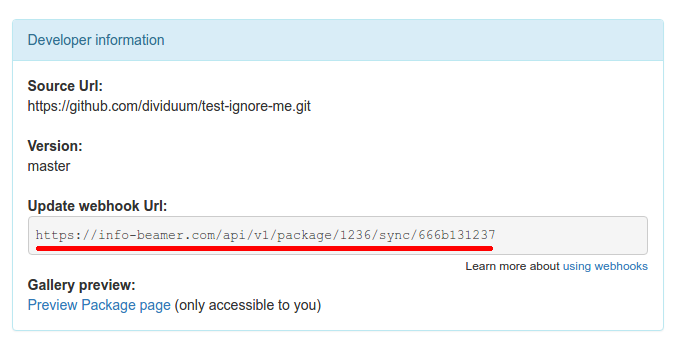
In the github configuration settings:
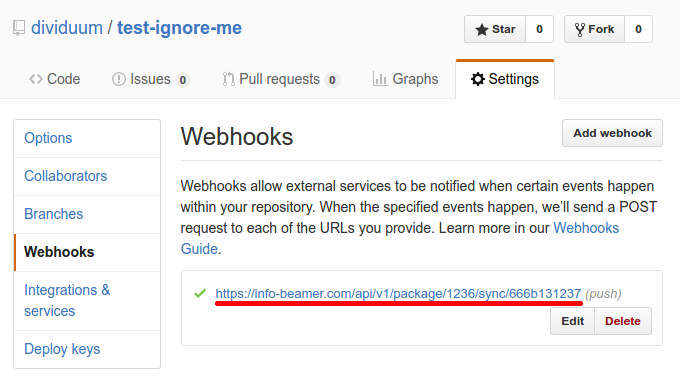
Importing from non-public repositories
info-beamer hosted can now use the SSH transport method with a known public key. This allows you to import packages from non-public repositories as long as you add the info-beamer public key as a deployment key.
The fixed info-beamer SSH public key is:
ssh-rsa AAAAB3NzaC1yc2EAAAADAQABAAABAQCkG/f3K+gxo26L/iU64jFv40+c6ajCsmhLJxWOV99XySO05RGPstPlYNfV9cFkJEbwMORiGSAXH4r4HoAPj+Ln4Jr9lXwO9LxU0M/1Z4UVwwVYiVL+NvjnGqqeynYsDTs2F0Twkebr5X3yzhlb4SWHR8IHL37hb/EkTULURwUhDith/ZqCM7TNPZIsEqT1DLBdISxX9ZXrICcpnMSCaH0F0EoRQ4V4NcerPm/Yzp5QfHxbpEz4VOmH0Q5GFKEWPOYkBBhCWkRwqk1xXPljZwtuWzYFu4VBXSsj0bNsYa2cW9dLG5SxPz2BmtdIhcmWGiVcHHWHvBzBIs7HAeCxqgI/ info-beamer hosted importer key
On github you can add a new Deploy key by visiting
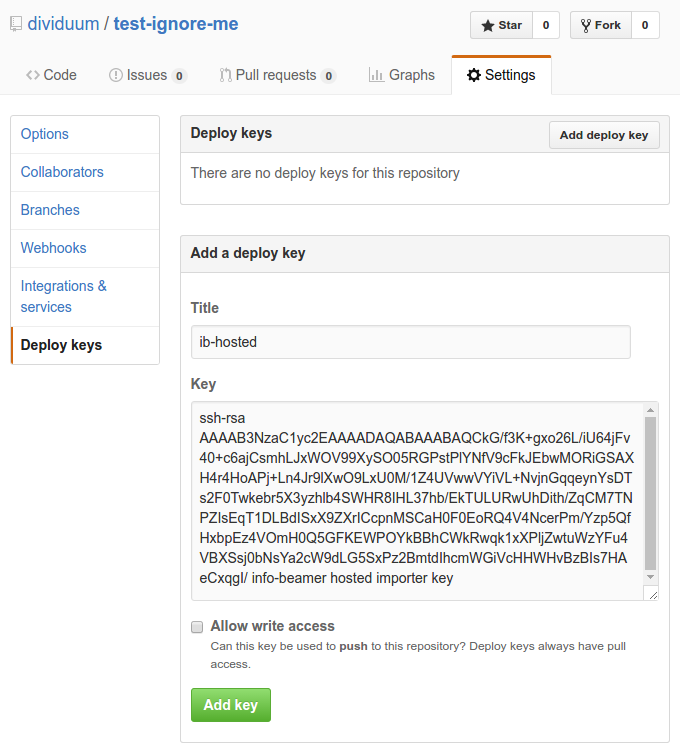
Once added, info-beamer hosted should be able to pull from your repository even if it isn't public. Just use a package Url similar to this to make sure SSH is used as the transport protocol:
ssh://git@github.com/username/repo.git
Added Markdown support for package documentation
Markdown is now supported in addition to the existing creole format for package documentation. It doesn't offer any immediate advantages other than being more used and better known by a lot of developers already.
Just create an README.md file instead of README.creole and info-beamer hosted will use its content to render package documentation pages.
Single Click importing of info-beamer packages

It got a lot easier to import packages from other users into your account. All you have to do is click a button and confirm the import. You can try this on the HD player package page. See this button there? Try to click it. If you click on
If you want to create a package and make it importable through this button, all you have to do is add the following link to your documentation page like this:
[](https://info-beamer.com/use?url=PACKAGE_URL)
Just replace PACKAGE_URL with the Url of your package, just as you would specify it while adding a package manually to your account.
You can also add that markup to the README.md file that info-beamer hosted will use and the button will be removed in the documentation shown on info-beamer.com: Here is how the button is added to the README.md file on github, this is what the result looks like and here is the package page on info-beamer.com.
Be sure that you manually import the package at least once into your own account. Otherwise info-beamer hosted will refuse to import the package through the new Single Click import button.
Better emails
For a long time info-beamer hosted used plain text emails to send you notifications or the welcome mail. While this worked reasonably well, sometimes the formatting looked wierd as a result. Now info-beamer will send out HTML mails that look like this:
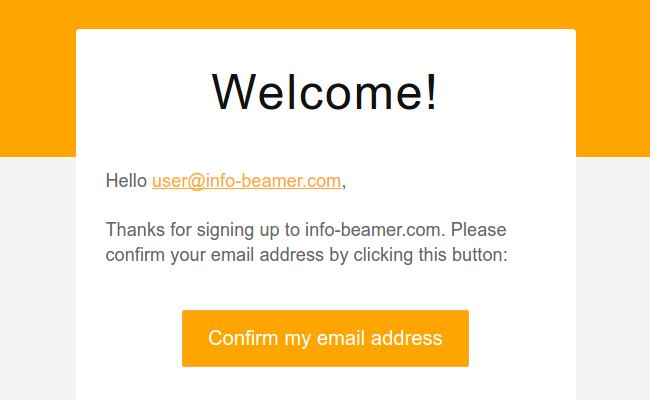
The mails also include a text/plain part to ensure they are still readable for mail readers that don't support HTML. Feedback about the new emails is welcome.
New 'device' option type
All packages provide their configuration options in a file called node.json. The info-beamer website will then render a configuration interface for those options.
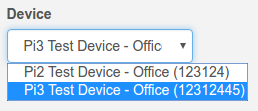
A new device option makes it easier to select a device. Instead of manually copying the device serial number your users can now simply select any of their devices from a drop down menu. The generated config file will include the serial number of the selected device.
Slighly reworked pricing page
The pricing section for hosted should make it a bit clearer now how pricing works. It also hopefully better explains how discounts are a result of purchasing larger quantities of info-beamer credits.
Feedback?
As usual: feedback or questions are welcome. And if you don't have an info-beamer.com account, you should get one now and
Read more...
Recent blog posts
info-beamer hosted 16 releasedinfo-beamer hosted 15 released
info-beamer hosted 14 released
info-beamer hosted 13 released
More blog posts...
Learn more about info-beamer.com
The info-beamer hosted digital signage platformThe info-beamer pi software
Sign up to info-beamer hosted
info-beamer.com offers the most advanced digital signage platform for the Raspberry Pi. Fully hosted, programmable and easy to use. Learn more...
Get started for free!
Trying out the best digital signage solution for the Raspberry Pi is totally free: Use one device and 1GB of storage completely free of charge. No credit card required.
Follow @infobeamer on Mastodon to get notified of new blog posts and other related info-beamer news. It's very low traffic so just give it a try.
You can also subscribe to the
![]() RSS feed.
RSS feed.
Questions or comments?
Get in contact!

