
info-beamer hosted on NEC displays
Posted Sep 20 2017 by Florian Weschinfo-beamer hosted fully supports the NEC P and V Series of professional displays.
Use professional NEC displays with info-beamer hosted

NEC has released professional displays featuring the Raspberry Pi Compute Module.
What is the Compute Module?
There are different versions and form factors of Raspberry Pis available. The best known version is probably the one that was introduced with the Pi 1 Model B more than three years ago:
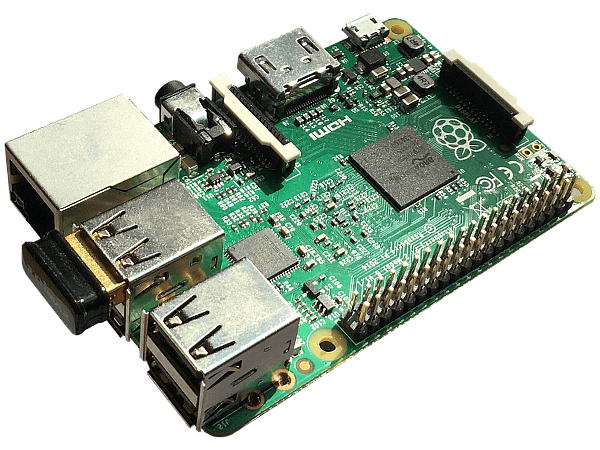
In 2014 the Pi Foundation introduced a new form factor: The Compute Module. It is a lot smaller and is meant to be embedded into other hardware. For that it uses the standard DDR2 SODIMM connector. Hardware vendors can use the Compute Module and built their own hardware around it.

The normal Compute Module has only 4GB of on-module eMMC flash memory. NEC created their own custom Compute Module which provides 16GB instead. You can see the difference if we look at the different models: NEC module on the left, default module on the right. You can see the bigger eMMC chip on the NEC module (orange arrow).
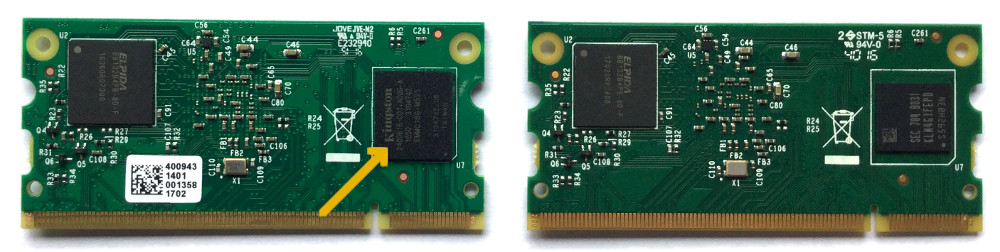
A display with a Pi?
Usually you need extra hardware to use any kind of digital signage solution with a display of your choice. NEC offers a different approach: The Raspberry Pi Compute Module is embedded into the display itself. This means no more extra cables or external boxes are required. Instead the Compute Module is directly running in the display. This looks like this:

On the backside of supported displays you can find new cover you can open. Inside you'll find the interface board and the Compute Module itself. Not shown in the above picture is a fan that is used to cool the Compute Module.
Installation
info-beamer hosted provides a custom Linux image that includes the complete operating system and programs required to run your digital signage displays. There are different ways to get info-beamer hosted running and we will of course assist you in getting started with that.
The easiest one is probably to replace the default Raspbian installation with info-beamer hosted by just replacing the boot files in /boot with the files from the info-beamer hosted installation zip file. The next time the device boots it will directly boot into info-beamer hosted.
The alternative is to "flash" info-beamer hosted onto the Compute Module. Don't worry, you can't break anything. The official Setup Guide describes the steps required in Section 6.
The NEC display can be connected to the internet using a standard Ethernet connection. As there are multiple Ethernet ports on the display itself, be sure to also consult to manual to find the correct one.
Once info-beamer hosted is installed and the display connected you're ready to go. The info-beamer hosted system will work exactly the same as before: You can manage all displays from the central dashboard or through the REST API.
Special features
The info-beamer hosted OS version running on NEC displays is exactly the same you would run on a normal Pi3. Once the system detects that it runs on NEC displays there will be a few extra sensor values in the sensor call. Other than that the display will behave like any other display you're already using for info-beamer hosted.
Some technical details
While working with the hardware there were some really nice features we didn't expect:
- There's a watchdog that runs outside the compute module hardware. Once activated, the running operating system has to periodically reset the watchdog using an internal serial communication channel. Failure to reset the watchdog will hard restart the compute module. There is example code in the offical SDK for that.
- You can query various values about the display using the same internal communication. Values include display settings as well as power state and a lot more settings. See the full list here.
- The display will keep the Pi running for a short duration after the display is turned off. The Pi is given a signal and can initiate a clean shutdown. Right now the hosted OS doesn't make use of this feature as it is designed to be turned off randomly without getting damaged anyway. Nevertheless this is a really interesting feature to have.
Read more...
Recent blog posts
info-beamer hosted 16 releasedinfo-beamer hosted 15 released
info-beamer hosted 14 released
info-beamer hosted 13 released
More blog posts...
Learn more about info-beamer.com
The info-beamer hosted digital signage platformThe info-beamer pi software
Sign up to info-beamer hosted
info-beamer.com offers the most advanced digital signage platform for the Raspberry Pi. Fully hosted, programmable and easy to use. Learn more...
Get started for free!
Trying out the best digital signage solution for the Raspberry Pi is totally free: Use one device and 1GB of storage completely free of charge. No credit card required.
Follow @infobeamer on Mastodon to get notified of new blog posts and other related info-beamer news. It's very low traffic so just give it a try.
You can also subscribe to the
![]() RSS feed.
RSS feed.
Questions or comments?
Get in contact!

