Experimental browser for info-beamer hosted
This package allows you to show webpages in a constant rotation. Just add the urls of the pages you want to display and their individual display time:
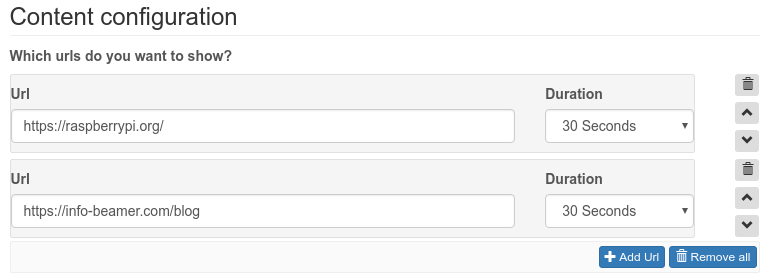
Advanced settings
JavaScript automation
Certain pages require custom actions after loading. Most of those can probably automated using a short JavaScript snippet that is run in the context of the page/iframe. The Script feature allows you to do just that. Have a look at
https://community.infobeamer.com/t/full-screen-browser-with-login/166
for some discussion of how all that works.
Presistent Profile
Usually the browser is started with a disposable user profile. If you restart the Pi or switch between the browser and some other info-beamer setup, all cookies and other browser settings are lost.
Most of the time this is actually beneficial as no data has to be written to the SD card and you can be sure that the browser behaves exactly the same each time.
The persistent profile option allows you to store the chrowser settings on your SD card instead. They then most likely survive Pi restarts and set cookies are persistet.
Note that you need to either restart the setup or your Pi for this setting to have any effect.
Custom certificates
If you use an internal CA for custom SSL certificates, you can add their PEM formatted certificate here. They will then be available to the browser for verification.
Note that you need to either restart the setup or your Pi for this setting to have any effect.
Releases
Version 104.4
On Pi4/5: Work around issue when configured resolution isn't the native display resolution. So if you have a 4K display but set the Pi to use FullHD, the browser would previously still use 4K. It does now too, but the setup process now calculates the scaling factor and in the example case scales up content by 2x, so it matches the intended resolution.
Note that using the new "Embedded Browser" package doesn't have this issue as it uses the native rendering process and fully respected the configured resolution. Try it out:
Web Browser
Embedded chromium browser engine for running inside info-beamer
Version 104.3
- Fixed failing to properly wake up from power saving mode on Pi3 and older.
Version 104.2
- Fixed 90/270 rotation on Pi4/5
- Improved tv on/off flow
Version 104.1
- Made compatible with the Pi5
- Added language preference
- Limit cache size
Version 104
- Updated bundled Chromium.
- Added experimental ad block.
- Added ability to specify scripts within the config UI.
- Added detection for failed page loads and retries on error.
Version 101
- Updated bundled Chromium
Version 86
- Updated bundled Chromium
- Restart X on rotation change
Version 78
- Compatibility with info-beamer OS 12 release
- Added option to rotate content
Version 65.4
- Improved interaction with power saver package
- Added support for fetching scripts from a remote url
Version 65.cert.3
- Added timezone support
Version 65.cert.2
- Devices update their content immediately on config change
- Fallback page if no url playlist is set
- Unload previous page after switching to free up memory and CPU
Version 65.cert
- Added support for custom trusted certificates
Want to run Fullscreen Browser on your Raspberry Pi?
This package is ready to run on your Raspberry Pi using info-beamer.com hosted. Easily manage unlimited number of Raspberry Pi devices and centrally configure and run visualizations like this on them. info-beamer.com is a prepaid service. You only pay for the resources you are using. No long term commitment, no hidden fees. Learn more...
Compatible devices
pi-2 pi-3 pi-4 pi-5 pi-cm3 pi-cm4 pi-cm5Compatible packages
This package can be extended by importing the following packages as well. You can then add the following packages as a child package of Fullscreen Browser to get additional features not included in Fullscreen Browser itself.

