Power Saver package
Very simple power saving example code. Just add this package to your existing setup and it will automatically power off your screen according its configuration.
Adding this package to your existing setups
First of all you have to install this package. The easiest way is probably to visit the package gallery, select the package and click on Import package in the top right corner. Then go to any of your existing setups. It might look like this:
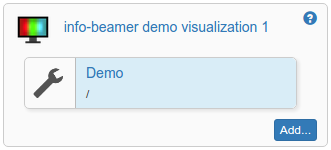
Click on the Add.. button. A dialog will open:
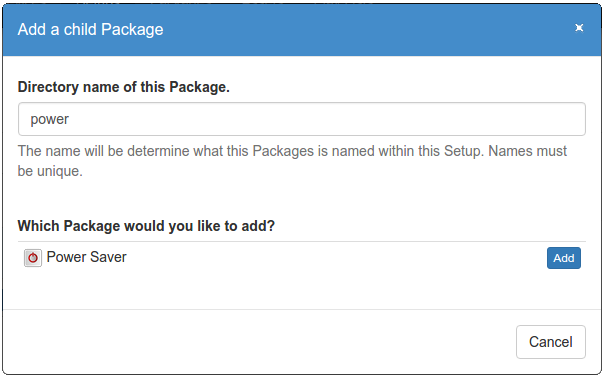
Give your added package a name. Using the name power is a good idea. Then click on the Add button next to the power package.
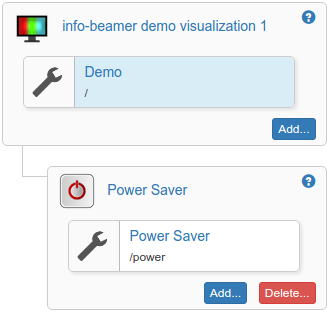
Your setup configuration screen will now look like this. As you can see the Power Saver package was added as a child Package to your existing package. Now it's time to customize the Power Saver options. Click on the wrench symbol next to the Power Saver button. The interface will show you the options for that package:
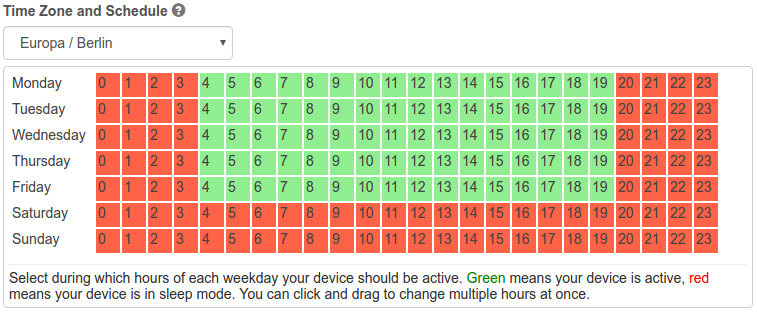
Select your time zone. Then mark each hour of each weekday. Clicking will toggle between red (the screen of your device will be turned off) and green (the screen will be active). You can keep holding your left mouse button to switch multiple hours at once.
Offline
This package will not work offline if the device does not have a correct system time, as it's impossible to turn the display on/off according to the set schedule. The device needs at least NTP access to work. The screen will be turned on until the device managed to fetch a somewhat correct system time
Want to run Power Saver on your Raspberry Pi?
This package is ready to run on your Raspberry Pi using info-beamer.com hosted. Easily manage unlimited number of Raspberry Pi devices and centrally configure and run visualizations like this on them. info-beamer.com is a prepaid service. You only pay for the resources you are using. No long term commitment, no hidden fees. Learn more...
Compatible devices
pi-1 pi-2 pi-3 pi-4 pi-5 pi-cm0 pi-cm1 pi-cm3 pi-cm4 pi-cm5 pi-zero pi-zero-2Offline support
No This package will not work offline: Requires correct system time to decide when to turn on/off displaysSource code for this package
https://github.com/info-beamer/package-power-saver shows you the full source code of this package so you can freely modify it if you want.Copyright
All files except package.png: Show full license information
All files except package.png:
BSD 2-Clause License
Copyright (c) 2016, Florian Wesch <fw@dividuum.de>
All rights reserved.
Redistribution and use in source and binary forms, with or without
modification, are permitted provided that the following conditions are met:
* Redistributions of source code must retain the above copyright notice, this
list of conditions and the following disclaimer.
* Redistributions in binary form must reproduce the above copyright notice,
this list of conditions and the following disclaimer in the documentation
and/or other materials provided with the distribution.
THIS SOFTWARE IS PROVIDED BY THE COPYRIGHT HOLDERS AND CONTRIBUTORS "AS IS"
AND ANY EXPRESS OR IMPLIED WARRANTIES, INCLUDING, BUT NOT LIMITED TO, THE
IMPLIED WARRANTIES OF MERCHANTABILITY AND FITNESS FOR A PARTICULAR PURPOSE ARE
DISCLAIMED. IN NO EVENT SHALL THE COPYRIGHT HOLDER OR CONTRIBUTORS BE LIABLE
FOR ANY DIRECT, INDIRECT, INCIDENTAL, SPECIAL, EXEMPLARY, OR CONSEQUENTIAL
DAMAGES (INCLUDING, BUT NOT LIMITED TO, PROCUREMENT OF SUBSTITUTE GOODS OR
SERVICES; LOSS OF USE, DATA, OR PROFITS; OR BUSINESS INTERRUPTION) HOWEVER
CAUSED AND ON ANY THEORY OF LIABILITY, WHETHER IN CONTRACT, STRICT LIABILITY,
OR TORT (INCLUDING NEGLIGENCE OR OTHERWISE) ARISING IN ANY WAY OUT OF THE USE
OF THIS SOFTWARE, EVEN IF ADVISED OF THE POSSIBILITY OF SUCH DAMAGE.
package.png
Created by Joseph El-Khouri, licensed CC BY 3.0 US
https://commons.wikimedia.org/wiki/File:Power_Off.svg

