
info-beamer pi 1.0.0 released
Posted Feb 21 2020 by Florian Weschinfo-beamer pi 1.0.0 adds official Pi4 support to info-beamer pi.
Pi4 support
The Pi4 has been supported for a while using the prerelease versions of info-beamer as well as using info-beamer hosted. This release now officially offers Pi4 support. Support for the Pi4 adds the following features not previously possible:
- HEVC (H265) video support. This allows you to play 4K (3840x2160) videos on a Pi4
- Dual Display support on the Pi4. Both HDMI outputs can be used at the same time and info-beamer pi will provide a virtual canvas spreading across boths screens. This allows you to not only place images across both displays but also allows video playback of a single video object across the two displays.
Licensing changes
Previously the info-beamer pi commercial version didn't enforce strict license management. So you could place the info-beamer pi commercial binary on any Pi and it would run. Trust was put into customers to purchase the correct number of licenses required for their installations. This ease of use was abused in various cases by running installations clearly exceeding the number of purchased licenses. As a result, info-beamer pi now requires per device licensing.
The same licensing will be used in the near future to also run info-beamer hosted devices in the 'forever' offline plan. So will be able to switch over existing info-beamer pi devices to run info-beamer hosted in offline mode and vice versa. Stay tuned.
Licensing procedure
Everything is made as simple as possible to have minimal impact on how you roll out devices.
First you'll need to assign an unused license to any new Raspberry Pi. Visit the device licensing page for that. Assigning a license requires you to enter the device's hardware serial number.
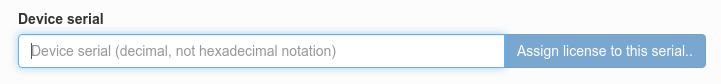
Be sure you use the correct hardware serial number as licenses will only be refunded in exceptional cases once assigned. You can retrieve the device serial number by running:
./info-beamer -device-serial
Alternatively you can run
./info-beamer -register-url
which will print out a Url with the serial number filled into the form already. Once you've assigned a license you'll see the new license assignment:
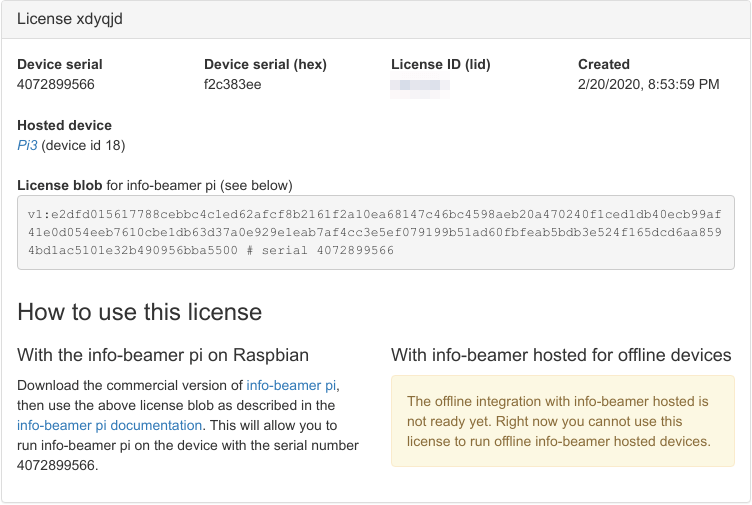
The important part for info-beamer pi users is the
In the future it will also be possible to use the API to automated this step. Get in contact if you want to test this.
Commercial availability
info-beamer pi can be purchased in the info-beamer shop. Just get in contact with support and we can make info-beamer pi available for purchase. A license is now 120€ (+ taxes where applicable) per device. Existing offers for customers remain unchanged but new installations using 1.0.0 and forward will need to be properly licensed for each device.
Get the new version
info-beamer pi 1.0.0 is now ready for download. Just grab the new version here:
Feedback is always welcome. Have fun!
Read more...
Recent blog posts
info-beamer hosted 16 releasedinfo-beamer hosted 15 released
info-beamer hosted 14 released
info-beamer hosted 13 released
More blog posts...
Learn more about info-beamer.com
The info-beamer hosted digital signage platformThe info-beamer pi software
Sign up to info-beamer hosted
info-beamer.com offers the most advanced digital signage platform for the Raspberry Pi. Fully hosted, programmable and easy to use. Learn more...
Get started for free!
Trying out the best digital signage solution for the Raspberry Pi is totally free: Use one device and 1GB of storage completely free of charge. No credit card required.
Follow @infobeamer on Mastodon to get notified of new blog posts and other related info-beamer news. It's very low traffic so just give it a try.
You can also subscribe to the
![]() RSS feed.
RSS feed.
Questions or comments?
Get in contact!

