
info-beamer hosted 10 released
Posted Feb 15 2019 by Florian WeschThe info-beamer hosted operating system gets a new major release.
Updating to the latest release
You don't have to do anything manually. Within the next couple of weeks, your devices will be upgraded automatically. Please get in contact with support if you have any questions.
If you want to upgrade manually, you can click on the Activate stable channel option in the Manage menu on the device page of the device you want to upgrade. This will install the (probably already downloaded) new version and reboot the device once.
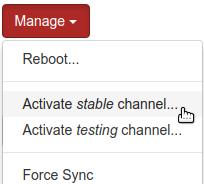
New Features
Device remote configuration
You can now edit almost all device configuration options directly from the web dashboard. This mean you'll most likely never have to revisit the SD card of a running device. Previously you all configuration setting changes required you to edit a file on the Pis SD card. This is now a thing of the past. Change WiFi setting? Switch Audio output from analog to HDMI? No problem!
On the detail page of each of your devices you'll now find a configuration summary box. It shows a few key configuration settings and provides recommendations.
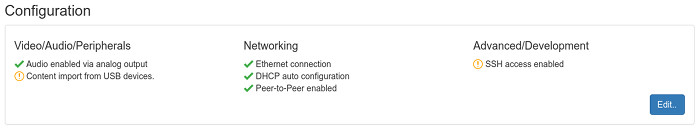
Clicking on Edit allows you to change your configuration. There are three tabs. The Video/Audio/Peripherals tab allows you to set a fixed video mode (highly recommended, so your device also uses this if the screen is turned off while it starts) or where to output audio.
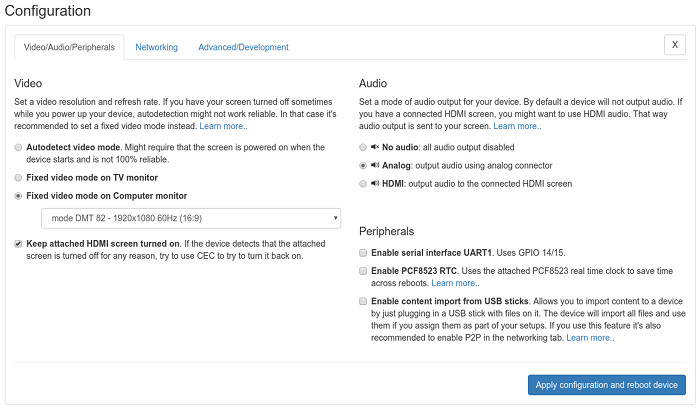
Next is the Networking tab. You can set IP settings and control how your devices connects to the internet. When configuring WiFi you can even scan for all available networks around your device. Finally you can easily enable the P2P, feature for faster downloads.
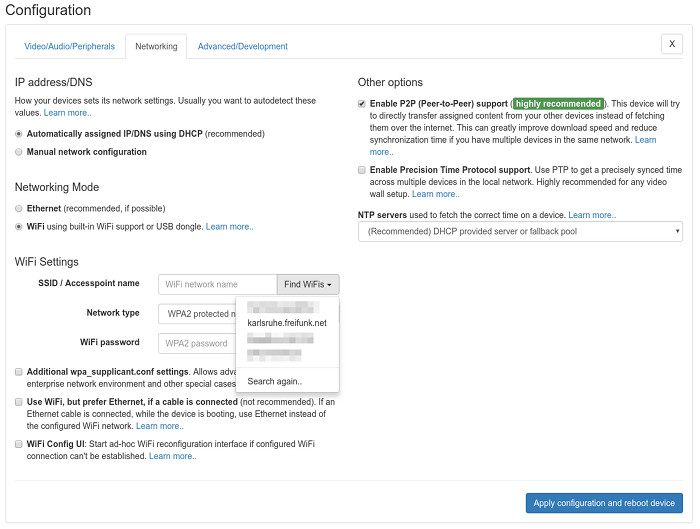
Finally there's the Advanced/Development tab for developer options and other experimental features.
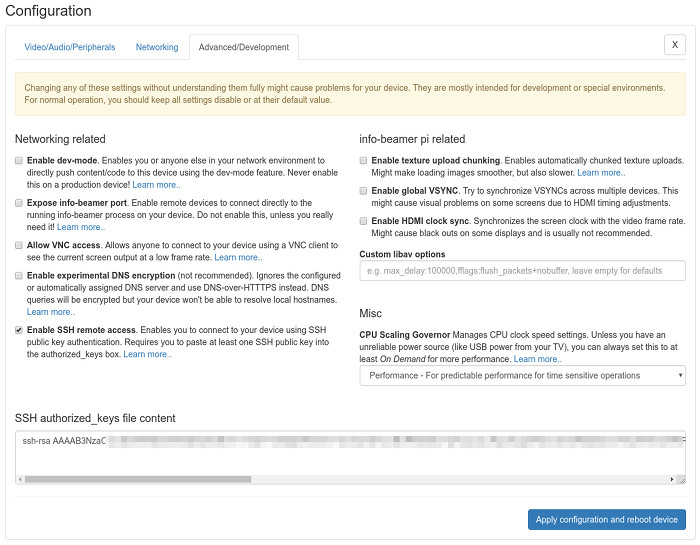
Clicking on the Apply configuration and reboot device... button will do exactly as it says and your device will reboot with the new configuration.
This reboot works in the exact same way a system upgrade works: If the devices doesn't work properly after rebooting (for example if you specified a wrong WiFi password), the device will detect this and reboot back into the previous configuration after approximately 6 minutes. This helps avoid situations where devices are permanently lost due to a botched configuration setting.
New ffmpeg version
Previously info-beamer OS used the same ffmpeg version as Raspbian. With recent versions, this got a bit too dependency heavy for features that make no sense in info-beamer like loading odd file formats or being able to encode all kinds of video formats which info-beamer has no use for. We’ve now replaced ffmpeg with out own version that is customized for the features that info-beamer actually uses. The result is an almost 5MB reduced size for our install.zip installation file. This means quicker updates and more space for future features. Additionally starting an info-beamer device is now a bit faster as a result.
Remote Terminal
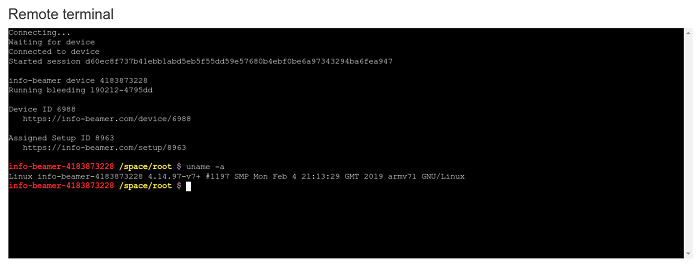
Previously you could only get a shell on your device if you activate SSH. Now it's easier than that if you just want to take a peek at the log file for example. Activate Show remote terminal on device page on the account page and then visit a device page: You'll see a new button "Connect" at the Remote Terminal section. Click it and you'll be connected to your device and can run commands like logread -f to see what your device is doing. There even is a commandline version of the terminal client available in package SDK repository on github.
Various streaming optimizations
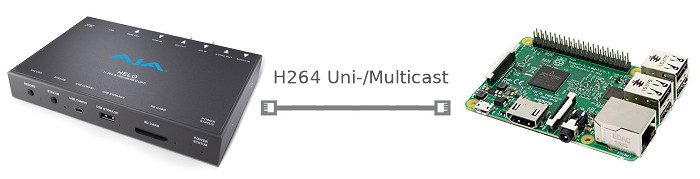
info-beamer has included various minor changes to help with streaming videos. It's now possible to receive high bitrate H264 Multicast or Unicast streams. Building content that includes streaming video sources in a reliable way is now possible.
Added VNC server support
You can now enable VNC support (of course using the config editor). This allows you to connect to your Pi with any VNC client and see in its output in real time. Note that the Pi is too slow to produce a high framerate output. But 2-5 frame/second is probably good enough if you want to do info-beamer development on the road and only have a Pi and Laptop with you. You can easily enable this feature using the new configuration editor.
Ensure enough free space for package services
Previously a device tried to free up 512MB of SD card storage space after syncing new content by deleting old cached files. This check is now running every minute to ensure that a package services is almost guaranteed to have 512MB available at all times.
Package instance scoped scratch directories
Previously the directory referenced in $SCRATCHDIR in package services was shared between all services running on a device. This has now changed and each package instance gets its own scratch directory for storing files that might survive reboots. Read more about this in the package service documentation.
If you're running a package that uses the scratch directory, it might have to re-initialize that content again. But as packages are expected to handle an empty scratch directory anyway, no problems are expected.
Support for GPIO and serial UART access
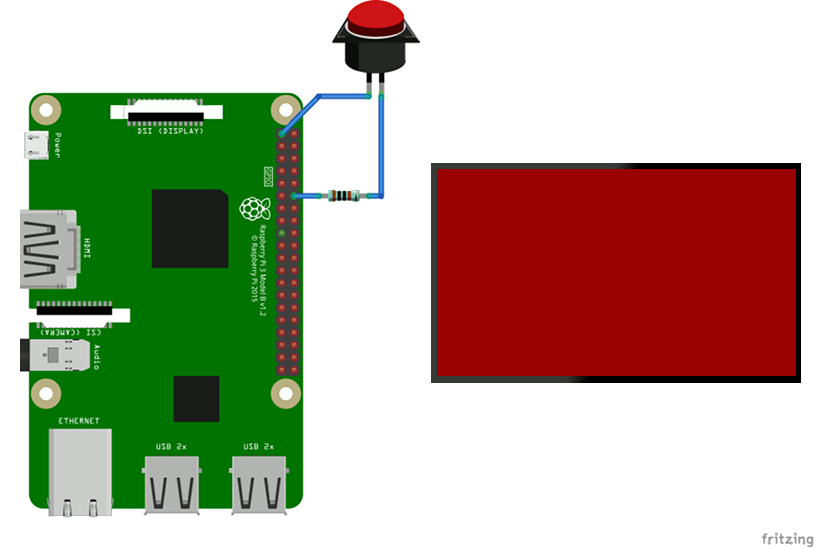
Packages can now request the permission required for GPIO/serial access. A few demo packages already make use of that:
Content import from USB sticks
If you have an environment with slow uplink and need to assign big video files to your devices, you might now copy those video files on an USB stick and plug that into your Pi. If the USB file import feature is enabled, the Pi will copy all files into its local cache. If you later assign those videos to the Pi, they don’t have to be transferred over the internet. If you also enable Peer-To-Peer, all Pis in your local network can share the already cached assets without downloading them over the internet.
Summary
A lot of new exciting features are now possible: The GPIO support makes it easy to build more interactive screens. The various little enhancements makes your devices faster and allow new exciting features like live video streaming.
Finally you never have to manually edit files on the SD card: The new remote configuration editor makes it possible to edit almost any setting from the web dashboard.
Hope you're as excited as we are. Have fun with this release.
Read more...
Recent blog posts
info-beamer hosted 16 releasedinfo-beamer hosted 15 released
info-beamer hosted 14 released
info-beamer hosted 13 released
More blog posts...
Learn more about info-beamer.com
The info-beamer hosted digital signage platformThe info-beamer pi software
Sign up to info-beamer hosted
Community comments
info-beamer.com offers the most advanced digital signage platform for the Raspberry Pi. Fully hosted, programmable and easy to use. Learn more...
Get started for free!
Trying out the best digital signage solution for the Raspberry Pi is totally free: Use one device and 1GB of storage completely free of charge. No credit card required.
Follow @infobeamer on Mastodon to get notified of new blog posts and other related info-beamer news. It's very low traffic so just give it a try.
You can also subscribe to the
![]() RSS feed.
RSS feed.
Questions or comments?
Get in contact!

