
info-beamer hosted 8 released
Posted Dec 17 2017 by Florian WeschThe info-beamer hosted operating system gets a new major release.
Updating to the latest release
You don't have to do anything manually. Within the next couple of weeks, all your devices will be upgraded automatically. Please get in contact with support if you have any questions.
If you want to upgrade manually, you can click on the Activate stable channel option in the Manage menu on the device page of the device you want to upgrade. This will install the (probably already downloaded) new version and reboot once.
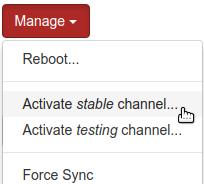
New Features
New info-beamer pi version
This release updates the info-beamer pi software to the latest release. Among other improvements, this includes:
- New function util.json_watch.
- New function video.place.
- Disabled HDMI clock sync for raw videos as this resulted in random blackouts on very few screens.
- A new matrix2d module for matrix calculations.
- A new tagmapper module tag calculations require by the Magic video wall package.
Full Support for NEC and Data Display Compute Module
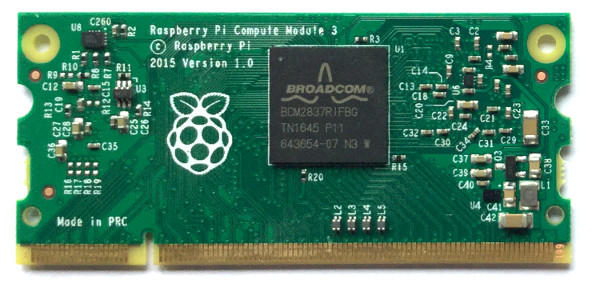
Both NEC and Data Display's Artista IoT provide Raspberry Pi powered screens that use the Raspberry Pi Compute Module at their core.
info-beamer hosted now fully supports both platforms. Installation is pretty simple and fast. You can download both the standard zip file (install.zip) as well as an image file (install.img.gz) that you can directly "flash" to both the NEC and Artista device. Follow the documentation of your device to learn how to flash. Of course contact support if you need help.
Detection of dirty reboots
Shutting down a device randomly is never a problem for info-beamer hosted: The operating system is designed to handle this perfectly well and you can't damage a device that way. That said: It might still be useful to get notified if a device reboots too often that way: Maybe the power source is unreliable or the cat is licking the GPIO pins.
This release adds a dirty reboot detection and will notify you in the dashboard if a device reboots more than 5 times per day.
Fallback Ethernet
If you ship a device to a customer, maybe you want to enable them to either use Ethernet or WiFi. The new prefer_wired options allows that: If the device detects a connected Ethernet connection while booting, it will use that. If not, it will use the configured WiFi network.
P2P support (first iteration: peer discovery)
This version adds the first step to future P2P downloads that help accelerate content downloads to your devices if multiple devices share the same uplink. This will greatly reduce the time it takes if you assign (for example) a big video file to multiple devices at once. The best example for that are video walls where all devices must have access to the same content. In the future, only one of the devices will have to download the video from the info-beamer hosted servers. All other devices can then fetch their content locally.
The current stable release rolls out the first step towards that: peer discovery. info-beamer hosted devices in your local network can now optionally discover each other. Right now devices that discover each other use the ability to compare their local time. In the future this mechanism will be used to find other peers to download content from.
The P2P support is disabled by default and can be enabled by creating an empty file /config/p2p in the config directory of your SD card.
Additional detection of NTP problems
All video wall packages info-beamer hosted provides rely on a synchronized clock. This release contains additional checks that try to automatically detect desync problems. One of these checks relies on the new peer-to-peer protocol that allows info-beamer devices to detect each other in a local network. Right now this feature is opt-in an can be enabled with the /config/p2p file.
New boot logo
There's a new boot logo now that looks a bit cleaner than before. Enjoy :-)
Display name on device page
You can now see the name of the connected screen on your device page:
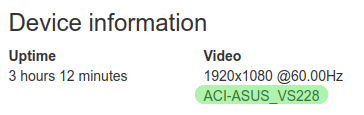
Behind the scenes
Various software packages have been upgraded. The Linux kernel and Raspberry Pi firmware have been updated as well. This also fixes the Krack vulnerability that potentially affected the encryption in WPA2 protected WiFi networks. info-beamer hosted OS wasn't in any danger as all critical communication is always TLS encrypted anyway.
Read more...
Recent blog posts
info-beamer hosted 16 releasedinfo-beamer hosted 15 released
info-beamer hosted 14 released
info-beamer hosted 13 released
More blog posts...
Learn more about info-beamer.com
The info-beamer hosted digital signage platformThe info-beamer pi software
Sign up to info-beamer hosted
info-beamer.com offers the most advanced digital signage platform for the Raspberry Pi. Fully hosted, programmable and easy to use. Learn more...
Get started for free!
Trying out the best digital signage solution for the Raspberry Pi is totally free: Use one device and 1GB of storage completely free of charge. No credit card required.
Follow @infobeamer on Mastodon to get notified of new blog posts and other related info-beamer news. It's very low traffic so just give it a try.
You can also subscribe to the
![]() RSS feed.
RSS feed.
Questions or comments?
Get in contact!

