Shows instructions and information that helps installing a device
This package enables you to ship devices to a customer and have the device show useful information while setting the device up.
Here is what the output might look like:
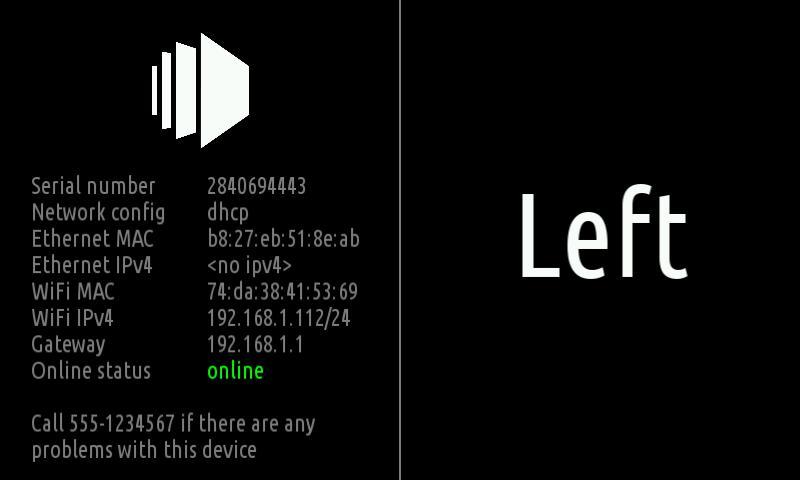
Information provided
Serial: This is the serial number of your Pi that you can also see on the devices page.
Network config: If the device uses a
staticordhcpconfiguration.Ethernet IP/MAC addresses
WiFi IP/MAC addresses
Online status: Shows if the device can reach the info-beamer hosted service.
Similar packages
You can also have a look at the Screen Info package.
Questions / Feedback
Either visit the contact page or use the issue tracker on https://github.com/info-beamer/package-installation-help/issues.
Want to run Screen Installation Instructions on your Raspberry Pi?
This package is ready to run on your Raspberry Pi using info-beamer.com hosted. Easily manage unlimited number of Raspberry Pi devices and centrally configure and run visualizations like this on them. info-beamer.com is a prepaid service. You only pay for the resources you are using. No long term commitment, no hidden fees. Learn more...
Compatible devices
pi-1 pi-2 pi-3 pi-cm0 pi-cm1 pi-cm3 pi-zero pi-zero-2Offline support
Maybe This package might work offline: Package provides no offline support information. Also check the information above.Source code for this package
https://github.com/info-beamer/package-installation-help shows you the full source code of this package so you can freely modify it if you want.Copyright
Copyright (C) 2016 Florian Wesch <fw@dividuum.de> Show full license information
Copyright (C) 2016 Florian Wesch <fw@dividuum.de>
Permission is hereby granted, free of charge, to any person obtaining a copy
of this software and associated documentation files (the "Software"), to deal
in the Software without restriction, including without limitation the rights
to use, copy, modify, merge, publish, distribute, sublicense, and/or sell
copies of the Software, and to permit persons to whom the Software is
furnished to do so, subject to the following conditions:
The above copyright notice and this permission notice shall be included in
all copies or substantial portions of the Software.
THE SOFTWARE IS PROVIDED "AS IS", WITHOUT WARRANTY OF ANY KIND, EXPRESS OR
IMPLIED, INCLUDING BUT NOT LIMITED TO THE WARRANTIES OF MERCHANTABILITY,
FITNESS FOR A PARTICULAR PURPOSE AND NONINFRINGEMENT. IN NO EVENT SHALL THE
AUTHORS OR COPYRIGHT HOLDERS BE LIABLE FOR ANY CLAIM, DAMAGES OR OTHER
LIABILITY, WHETHER IN AN ACTION OF CONTRACT, TORT OR OTHERWISE, ARISING FROM,
OUT OF OR IN CONNECTION WITH THE SOFTWARE OR THE USE OR OTHER DEALINGS IN
THE SOFTWARE.
This project includes third party work:
Ubuntu-C.ttf:
Ubuntu font
http://font.ubuntu.com/
See FONT-LICENSE.txt
package.png:
Creative Commons Attribution-Share Alike 3.0 Unported
From Font Awesome by Dave Gandy
package-header.jpg
CC0 (Public Domain)
https://pixabay.com/en/network-cable-ethernet-computer-1572617/

