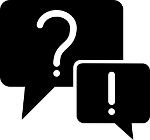Downloading info-beamer pi
Which version to download?
You can find out the version you're running by typing the following command in the shell:
$ lsb_release -c
This command will output the name of the installed OS version:
For
Codename: bookworm
Legacy versions
If you're running a deprecated OS version, the output might look like this:
For
Codename: bullseye
For
Codename: buster
For
Codename: stretch
For
Codename: jessie
and for the very old
Codename: wheezy
Download the correct version on the download page.
What's the difference between legacy Broadcom and KMS/DRM/Mesa stack?
Before the Pi4 was released, most graphical applications on the Pi used the Broadcom graphic stack on the Pi. This consisted of a closed source GL driver, OMX or MMAL for video decoding as well as usage of the Dispmanx API to compose content on the display.
In newer Linux kernel releases and starting with the Pi3B+ and later Pi4 and Pi5, this method is now getting deprecated and replaced with a true open source stack using DRM and KMS (for managing video modes and composing display output), FFmpeg for video decoding as well as Mesa (for 3D/OpenGL rendering). This is the only method available on the Pi5 and is highly recommended on the Pi4 too. You need the following line in your config.txt file to use this method:
dtoverlay=vc4-kms-v3d