
info-beamer hosted on the CM3-PANEL
Posted Jun 16 2018 by Florian Weschinfo-beamer hosted now supports the CM3-PANEL for digital signage.

What is the CM3-PANEL?
The CM3-PANEL is a Compute Module 3 Lite based 7" display produced by Acme Systems in Italy. They offer different hardware configurations, with the WiFi version (CM3-PANEL-W) being the most interesting for info-beamer hosted based applications.
It uses the Compute Module hardware, which is basically a normal Raspberry Pi 3 in DIMM form factor. Unlike other info-beamer hardware options, it uses the Lite version of the Compute Module 3 by default so it does not have internal eMMC memory on board. So you still need an SD card to boot the info-beamer operating system. This actually makes installation a lot easier as you don't need extra cables or software to flash the info-beamer hosted operating system. Instead you just create an info-beamer hosted SD card in 30 seconds and are ready to go.
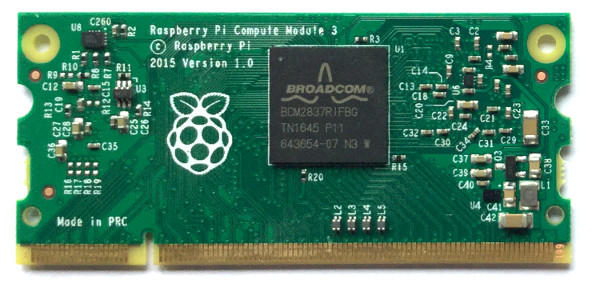
The hardware is very thin (only around 2cm) as you can see in following image. It can be used for installations that only have limited space available. The official 7" display by the Raspberry Pi foundation is a lot thicker with around 4 cms depth.

The CM3-PANEL-W includes a 2.4GHz WiFi module soldered on board. The board is powered by 12-24 volt. The power has to be connected through cables directly, so it's not as simple as just connecting any random USB power supply. Since typical hardware installations based on the panel probably include their own casing as well, that should not be a problem.
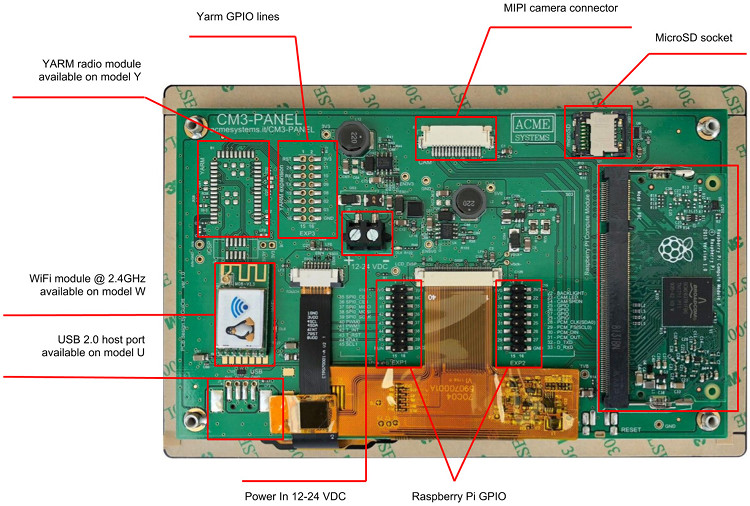
The screen itself is a 7" TFT panel with 800x480 resolution (like the official 7" display). It offers 10 point capacitive touch support. There are no mechanical parts anywhere so the hardware is completely silent.
The price is 99€. This includes the complete panel including the Compute Module 3 Lite. You still need a power adapter and an SD card to run the system. Acme systems also offers to customize the CM3-Panel for special use cases starting at 139€ for a minimum order quantity of 100 devices.
Running info-beamer hosted
info-beamer hosted offers a custom Linux operating system to run on hardware like the CM3-PANEL-W. The installation is really simple: Just extract one ZIP file to an empty SD card, put it into the CM3-PANEL and power it up. You can read more about the installation in the installing info-beamer hosted section in our documentation.
The first boot process takes around a minute as the system has to configure the correct video mode once. Any later boot up is a lot faster.
The installation is on an SD card. This means that managing configuration options like WiFi settings is pretty simple as you can just edit files on the SD card and put it back into the device once everything is configured.
The info-beamer hosted system will work exactly the same as on any other supported hardware: You can manage all displays from the central dashboard or through the REST API.
Summary
If you're looking for an affordable small display powered by the Raspberry Pi, the CM3-PANEL is a great option and is fully supported by info-beamer hosted. Be sure to contact us if you have questions or need support setting up your device.
Read more...
Recent blog posts
info-beamer hosted 16 releasedinfo-beamer hosted 15 released
info-beamer hosted 14 released
info-beamer hosted 13 released
More blog posts...
Learn more about info-beamer.com
The info-beamer hosted digital signage platformThe info-beamer pi software
Sign up to info-beamer hosted
info-beamer.com offers the most advanced digital signage platform for the Raspberry Pi. Fully hosted, programmable and easy to use. Learn more...
Get started for free!
Trying out the best digital signage solution for the Raspberry Pi is totally free: Use one device and 1GB of storage completely free of charge. No credit card required.
Follow @infobeamer on Mastodon to get notified of new blog posts and other related info-beamer news. It's very low traffic so just give it a try.
You can also subscribe to the
![]() RSS feed.
RSS feed.
Questions or comments?
Get in contact!

