
info-beamer hosted 7 released
Posted Apr 20 2017 by Florian WeschThe info-beamer hosted operating system has been updated. It adds a wide range of new features.
Updating to the latest release
You don't have to do anything manually. Within the next couple of weeks, all your devices will be upgraded automatically. Please get in contact with support if you have any questions.
New Features
Device Health Monitoring
Every device will monitor various parameters to make sure that you detect problems as soon as possible before they result in a non-working device. If a device detects a problem, you'll now be informed about this on the dashboard and can drill down to the individual device where you see more information about the problem and how to fix it. Here is how that might look like:
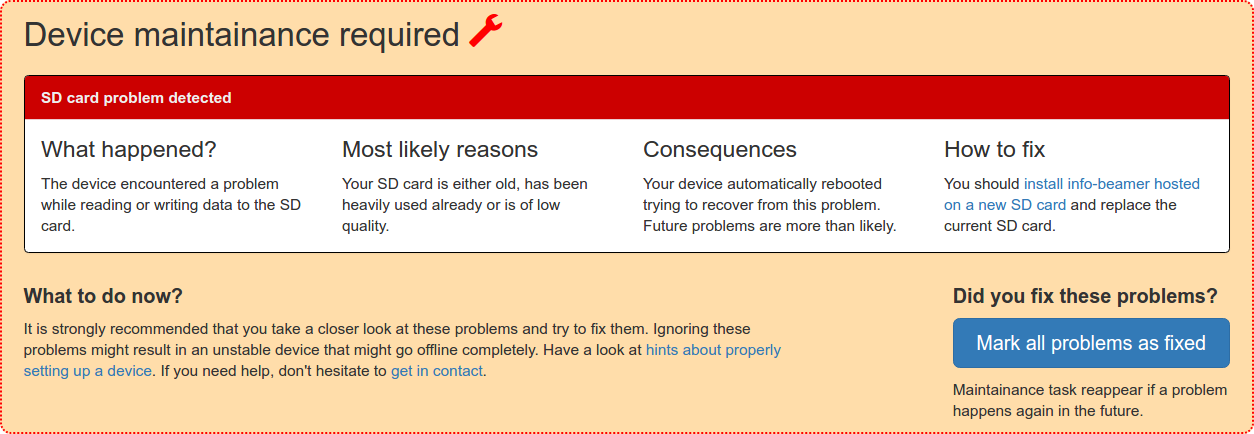
Problems detected include insufficient power, temperature problems as well as problems with the SD card.
Wifi Configuration Interface
When you send out devices to a customer you sometimes don't know the SSID/WiFi password. Starting with this release there's an easy option to change WiFi configuration parameters on the fly without manually changing files. When a device boots and is configured to use WiFi but can't connect to the configured access point it will now automatically spawn its own temporary access point that allows reconfiguration. This temporary access point is only available within the first 10 minutes after you reboot a device. While it is active, the following icon will blink in the top left corner of the screen. ![]()
If you want to reconfigure your device using a mobile phone, the complete workflow looks like this. First you'll have to connect to the temporary access point. Open up your WiFi settings on your mobile device and select the access point. It will be named info-beamer config (<serial>) with serial being the serial number of the device.
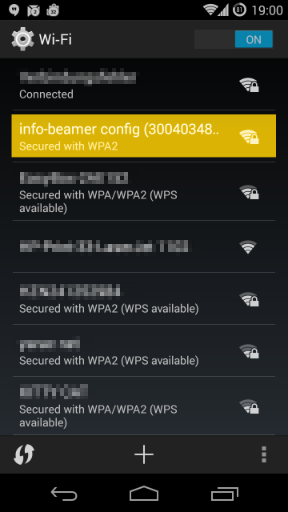 .
.
Click on the access point and you'll be prompted to enter its password. Use the password specified in the configuration file.
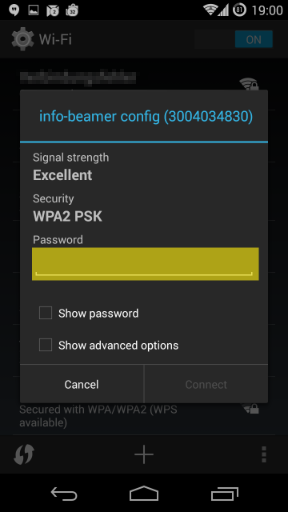 .
.
Finally your mobile device will probably automatically redirect you the the configuration page. Be sure to look out for notifications like "Sign into network" or similar. If no redirect happens you can also manually open the configuration page in a browser. Enter the address http://10.0.0.1. You'll see the configuration page that looks like this:
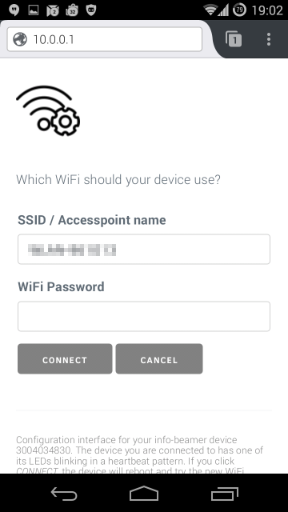 .
.
You can select a new network from the SSID dropdown menu. All networks within range will be included in the list. Enter the password for the selected WiFi network in the WiFi Password text field.
Finally click on the CONNECT button. This will reboot the device and it will try to connect to the newly configured network. If that works: Great. You have reconfigured your device so it uses the new network. If it doesn't work, the same temporary WiFi network will reappear and you can try again. You can read more about this feature in the documentation.
Improved system upgrade process / Faster boot times
This release greatly changes how system updates are delivered to your devices. Previously upgrades happened when the device was rebooting and a new release is available. Starting with this release upgrades now happen while the device is running. As a result reboots are now at least 5 seconds faster.
Every device will now check for a new OS release once per day. If an upgrade is available it will be downloaded and installed. All that is required is to reboot into the new release. The upgrade process has been massively improved: The info-beamer hosted OS now implements A/B booting. There are now two versions of the OS installed on the SD card: The active version is the one that was used to boot the device as well as an inactive version.
A new release of the OS overwrites the inactive version which is then marked as active once installation has been successful. When a device reboots it will try out this new release: If it boots successfully and the device is able to reach the info-beamer hosted service, the new release is confirmed to be working as intended. The new release is now the active version. But if a reboot fails for any reason, the device will reboot after a few minutes and revert to the previous (known good) release automatically.
The upgrade process is way more robust now: You can even power off your device while it is installing a system upgrade. So starting with this release, a device is now 100% powerloss safe: You can always remove power without damaging the filesystem. Previously there was a small time window while updating the system were power loss could have caused problems.
Support for all known Pi versions
The info-beamer hosted OS now works on all known Raspberry Pi versions including the Raspberry Pi Zero W and the Compute Module 3.

This also means that you can now easily install info-beamer hosted on TVs that have native Compute Module support like these screens by NEC or a soon-to-be announced screen from a different company. Stay tuned: Native info-beamer hosted support is coming to a screen near you!
Upgraded software versions
This release uses the current 0.9.7 release of info-beamer pi, a recent Pi firmware release the the 4.9 Linux kernel. Additionally python has been upgraded to version 2.7.9, so HTTPS with SNI is now supported in package services without workarounds.
Behind the scenes
All downloads (assets, package data and system updates) now use a single source that is accelerated using CloudFront. This allows more robust downloads. This change has been reflected in the required network access section.
In the near future it will be possible to automatically use overlay filesystems for package services in case you need additional dependencies in your service that are not provided by the info-beamer hosted OS.
Various non-visible improvements have been made to both the release process as well as internal code organization. This will allow easier updates in the future.
Read more...
Recent blog posts
info-beamer hosted 16 releasedinfo-beamer hosted 15 released
info-beamer hosted 14 released
info-beamer hosted 13 released
More blog posts...
Learn more about info-beamer.com
The info-beamer hosted digital signage platformThe info-beamer pi software
Sign up to info-beamer hosted
info-beamer.com offers the most advanced digital signage platform for the Raspberry Pi. Fully hosted, programmable and easy to use. Learn more...
Get started for free!
Trying out the best digital signage solution for the Raspberry Pi is totally free: Use one device and 1GB of storage completely free of charge. No credit card required.
Follow @infobeamer on Mastodon to get notified of new blog posts and other related info-beamer news. It's very low traffic so just give it a try.
You can also subscribe to the
![]() RSS feed.
RSS feed.
Questions or comments?
Get in contact!

